PS怎么给字体做旧?PS是一款功能强大的的图形处理工具,很多文字或者图片效果都可以通过软件实现,应用广泛。很多小伙伴刚学习的时候比较好奇PS怎么给字体做旧,接下来就跟小编一起来看看吧,有需要的小伙伴不要错过!
PS怎么给字体做旧
1、首先打开ps,然后按下Ctrl+N新建文档,再选择左侧工具栏的文字工具,在文档中输入文字。

2、右击文字图层,选择栅格化文字。
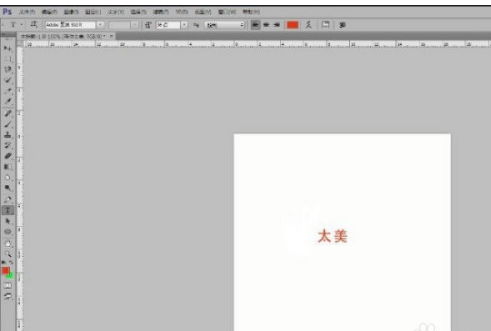
3、在菜单栏中选择滤镜→风格化→扩散。
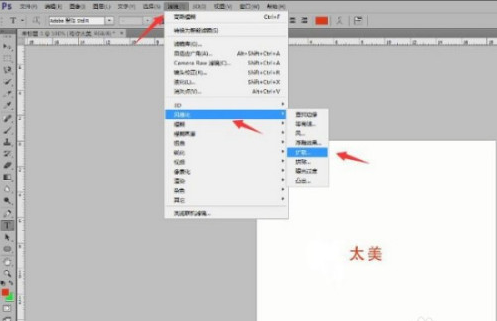
4、在菜单栏中选择滤镜→杂色→添加杂色,设置一下参数。
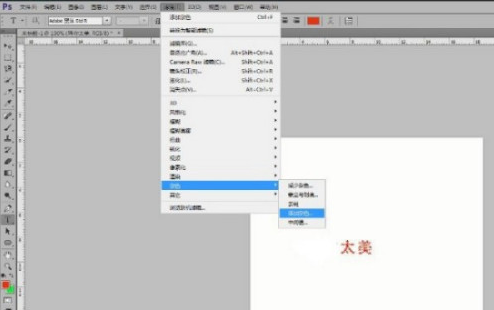
5、在菜单栏中选择滤镜→模糊→高斯模糊。
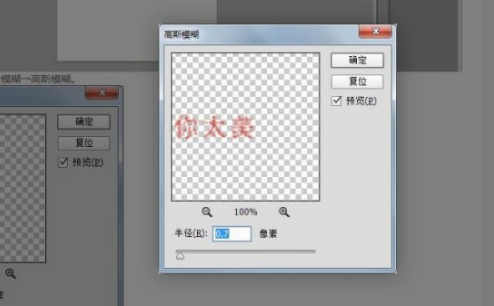
6、最后再选择左侧工具栏的橡皮擦工具进行细微地调整即可。
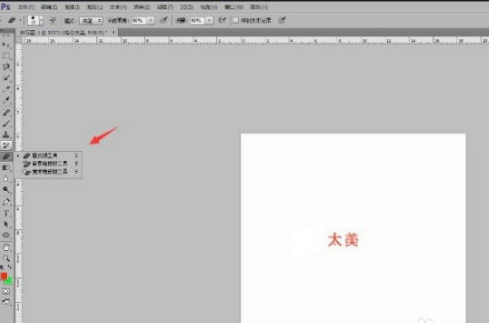
7、建议保存PS格式方便于以后的修改。
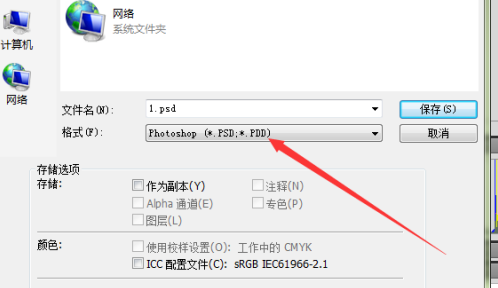
以上就是PS字体做旧方法教程的全部内容了,赶快收藏果粉迷下载更多软件和游戏吧!












