手机中的京东软件是一款能够给我们用户带来便捷购物方式的软件,在京东软件中注册账号之后,我们就可以在软件中进行搜索我们需要购买的商品,然后就可以使用网上支付的方式进行购物了,方便又快捷,是一款非常好的购物软件。在这款软件中,有一个功能就是刷脸登录,将这个功能打开之后,如果需要登录这个软件账号就需要我们在手机中进行刷脸登录,那么别人就不会使用到自己的手机京东软件账号进行登录之后购买商品或者看到其他的重要信息,也不用在每次登录软件账号的时候都需要输入登录密码。但由于有的小伙伴刚开始使用这款手机购物软件,所以不知道怎么将刷脸登录功能打开,那么可以参考以下步骤。

操作步骤
1、将手机中的京东软件打开,然后在我的页面中点开右上角的设置图标

2、打开设置页面之后,将页面中的账户与安全选项打开
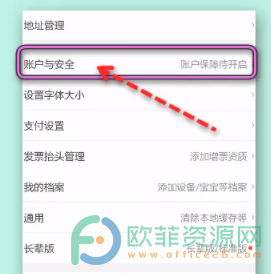
3、随后,在页面中有账号关联等多种功能,将其中的刷脸登录选项打开

4、紧接着,将打开的页面中的刷脸登录开关按钮打开

5、接下来,在弹出的提示框中点击同意按钮
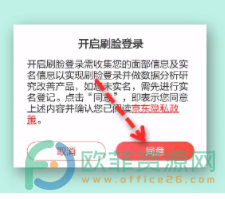
6、最后,将协议勾选好,在点击开始验证按钮就可以了

如果在使用京东软件的时候不知道怎么将软件中的刷脸登录功能打开,那么可以在京东软件中将设置选项打开,在进行刷脸验证就可以了。












