小米手机也是众多国产手机中的佼佼者,身边小米手机的用户也是有很多,但是很多人在使用手机的过程中还是会出现小问题,例如不知道小米手机怎么设置24小时制。其实很多手机在刚使用的时候,时间显示都是24小时制的,因为中国人的习惯,我们更习惯于看24小时制的时间,但是有部分手机设置了12小时制,虽然很方便查看时间,但是也会有看错误的时候,所以小编以小米手机为例,给大家分享小米手机设置24小时制的方法和步骤,有需要的朋友可以按照小编下方提供的图文结合进行阅读。

方法步骤
1、在小米手机的桌面上找到“设置”,点击进入设置。

2、在手机设置界面找到“更多设置”,选择更多设置。

3、选择最上方的选项“日期和时间”。

4、弹出页面选择“时间显示”。
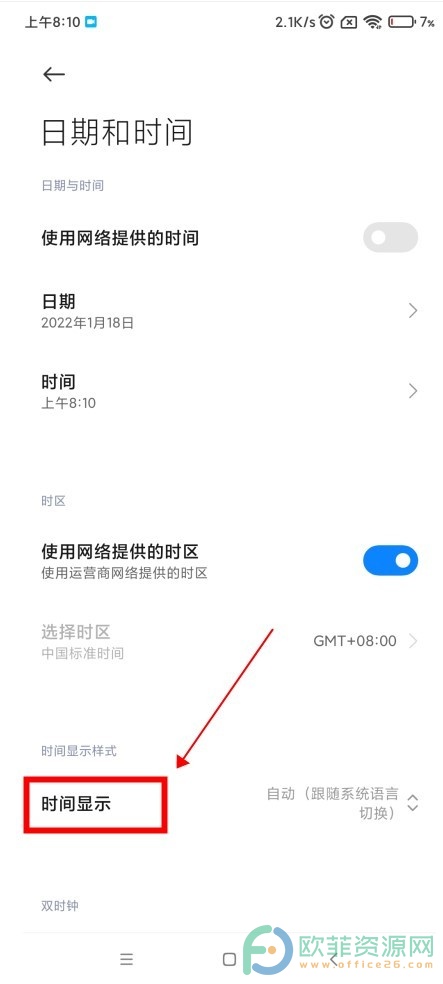
5、点击后弹出选项框,选择“24小时制”即可。
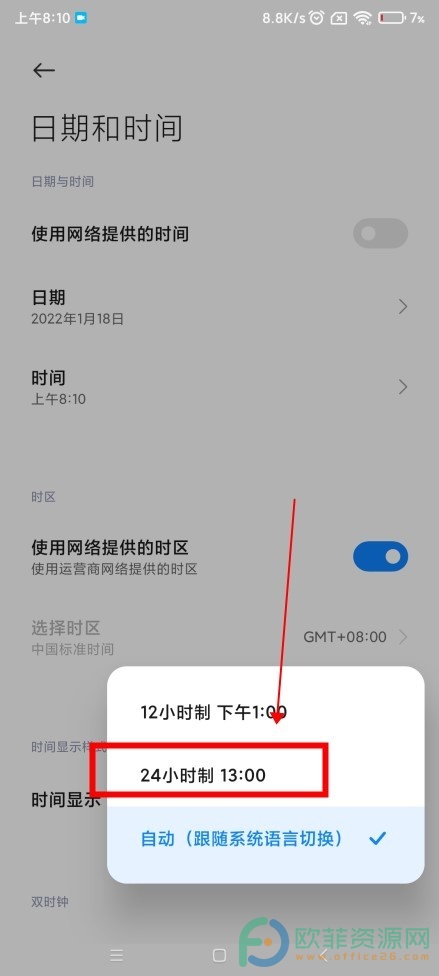
6、设置完毕后就能看到时间显示24小时制了。
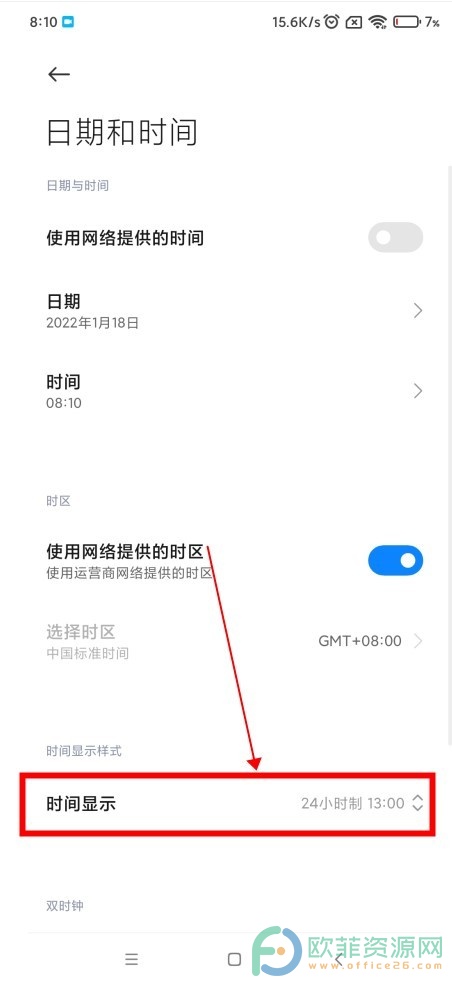
手机设置24小时制能够更加直观的感受时间,但是也有习惯看12小时制的朋友,设置12小时制的方法也是和上面的一样,可以根据自己的习惯进行设置。以上就是小米手机设置24小时制的方法,希望对您有帮助。


















