WPS怎么删除表格框线?相信大家在使用wps表格时为了突出显示某些表格,我们可以绘制不同颜色边框。有时候绘制错误或者不需要的话,怎么删除呢?下面小编就为大家带来详细教程,感兴趣的小伙伴不要错过,快来看一下吧!
WPS怎么删除表格框线
1、双击桌面的图标打开“WPS”

2、选择需要进行擦除边框的文件,点击打开

3、选择菜单栏的“开始”
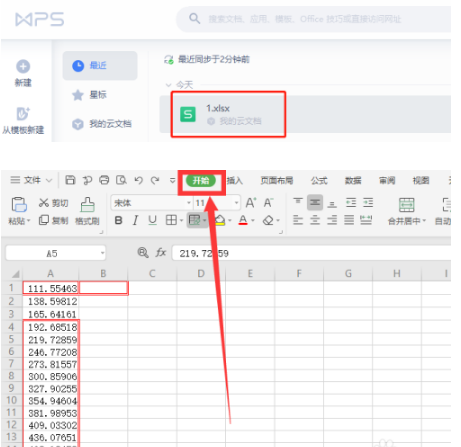
4、点击如图所示图标的右侧小箭头
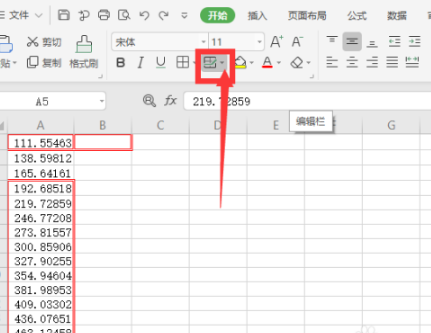
5、选择“擦除边框”
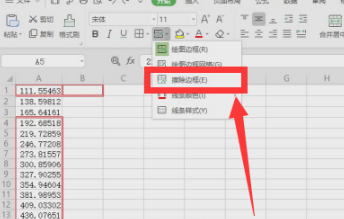
6、将鼠标移至需要擦除的边框处,点击边框即可擦除,如图边框已被擦除
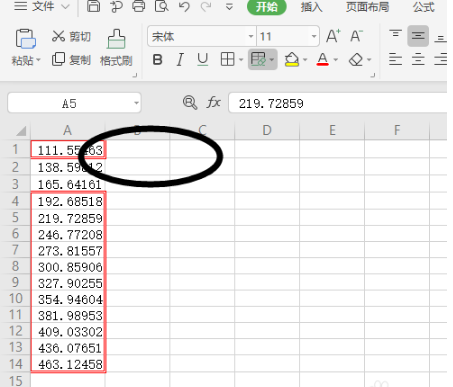
以上就是WPS表格框线删除教学的全部内容了,赶快收藏果粉迷下载更多软件和游戏吧!












