qq音乐是一款拥有海量音乐资源的音乐播放器,qq音乐里面的音乐资源非常的丰富,很多歌曲都可以免费听到,软件使用起来也很简单,深受很多用户的喜欢。那么qq音乐哼唱识曲方法怎么用?还有些用户不是很清楚,下面就跟小编一起来看看吧!
qq音乐哼唱识曲方法使用教程
1、打开QQ音乐,点击右上角。
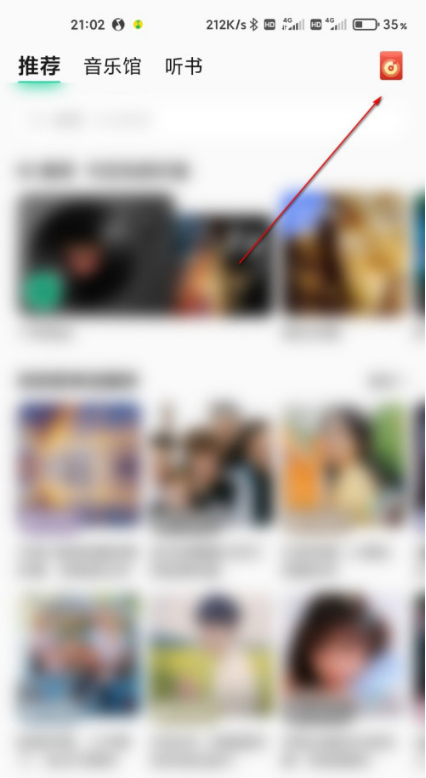
2、然后我们可以看到权限提醒,点击允许。

3、再次点击下方的允许按钮,点击按钮。
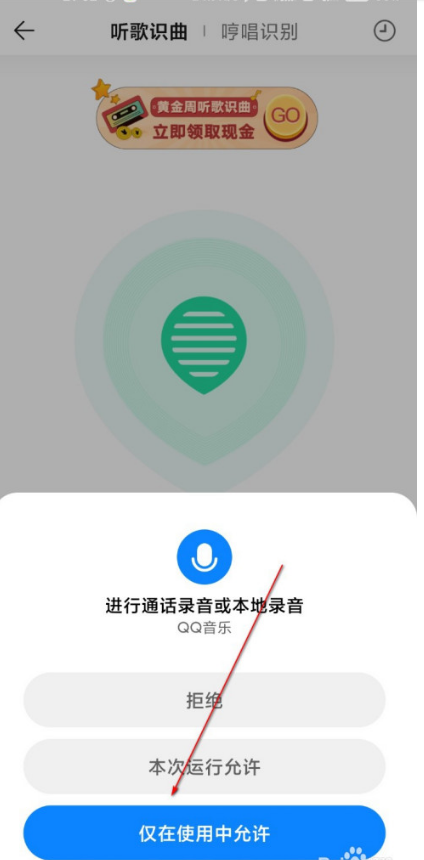
4、此时选择右侧的哼唱识别,进入其中。
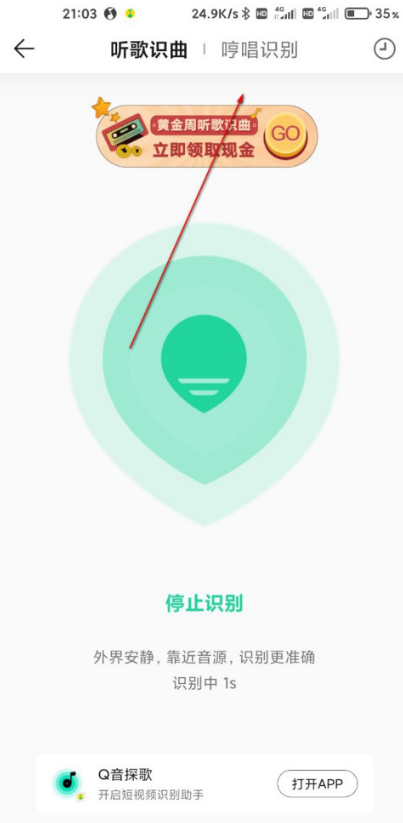
5、最后等待识别就可以了。
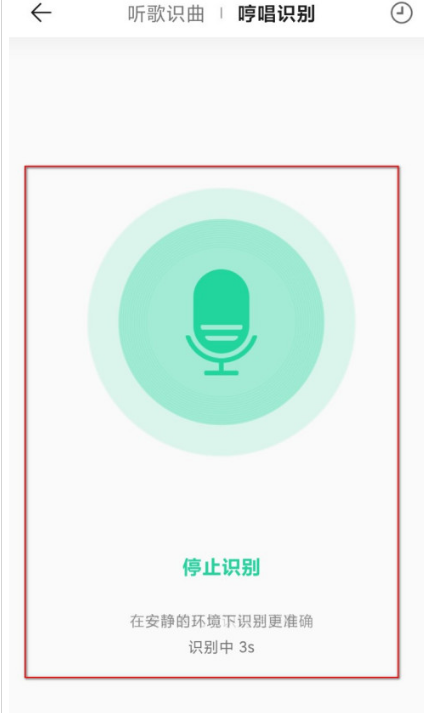
上面就是关于qq音乐哼唱识曲方法怎么用的全部内容了,希望对大家有所帮助,想了解更多下载内容敬请关注果粉迷!












