opporeno系列的手机是现在的年轻人都很喜欢的国产手机,因为其拍照功能非常的强大,现在的手机的内存大了可以下载很多的软件,但是有时候一些软件可能就找不到,于是opporeno手机就出了一个下拉搜索的功能,但是有一些用户不是很喜欢这个功能,那么opporeno5pro怎样关闭下拉搜索?还有一些用户不清楚,下面就跟小编一起来看看吧!
opporeno5pro关闭下拉搜索方法
1、打开手机设置,点击【桌面、锁屏与息屏】选项。

2、点击【桌面下滑】选项。

3、将【全局搜索】取消勾选,点击勾选【通知中心】即可成功关闭。
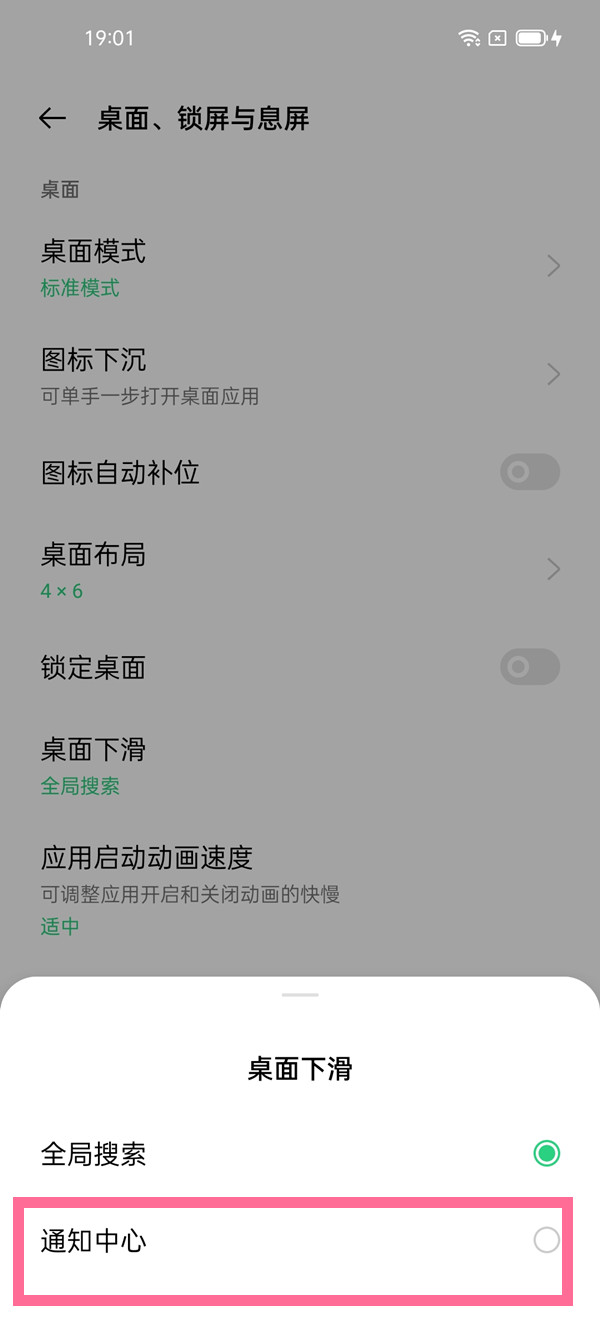
以上就是果粉迷小编整理的opporeno5pro怎样关闭下拉搜索的内容了,希望可以帮助到大家!我们会持续为您更新精彩资讯,欢迎持续关注我们哦!












